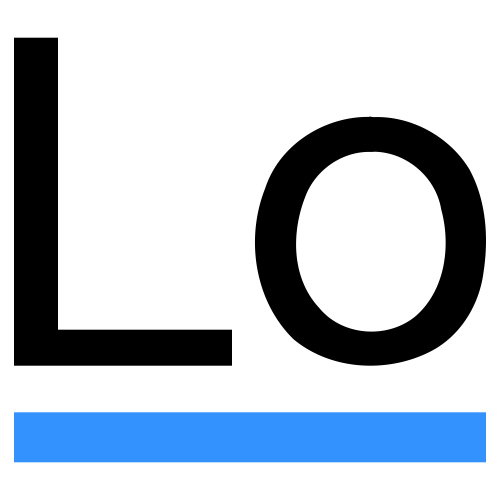# 快速上手
# 目录结构
VuePress 遵循 “约定优于配置” 的原则,推荐的目录结构如下:
.
├── docs
│ ├── .vuepress (Optional)
│ │ ├── components (Optional)
│ │ ├── theme (Optional)
│ │ │ └── Layout.vue
│ │ ├── public (Optional)
│ │ ├── styles (Optional)
│ │ │ ├── index.styl
│ │ │ └── palette.styl
│ │ ├── templates (Optional, Danger Zone)
│ │ │ ├── dev.html
│ │ │ └── ssr.html
│ │ ├── config.js (Optional)
│ │ └── enhanceApp.js (Optional)
│ │
│ ├── README.md
│ ├── guide
│ │ └── README.md
│ └── config.md
│
└── package.json
docs/.vuepress: 用于存放全局的配置、组件、静态资源等。docs/.vuepress/components: 该目录中的 Vue 组件将会被自动注册为全局组件。docs/.vuepress/theme: 用于存放本地主题。docs/.vuepress/styles: 用于存放样式相关的文件。docs/.vuepress/styles/index.styl: 将会被自动应用的全局样式文件,会生成在最终的 CSS 文件结尾,具有比默认样式更高的优先级。docs/.vuepress/styles/palette.styl: 用于重写默认颜色常量,或者设置新的 stylus 颜色常量。docs/.vuepress/public: 静态资源目录。docs/.vuepress/templates: 存储 HTML 模板文件。docs/.vuepress/templates/dev.html: 用于开发环境的 HTML 模板文件。docs/.vuepress/templates/ssr.html: 构建时基于 Vue SSR 的 HTML 模板文件。docs/.vuepress/config.js: 配置文件的入口文件,也可以是YML或toml。docs/.vuepress/enhanceApp.js: 客户端应用的增强。
# 提示
提示
请确保你的 Node.js 版本 >= 8.6。
注意
请确保你的 Node.js 版本 >= 8.6。
DANGER
This is a dangerous warning
STOP
Danger zone, do not proceed
# 折叠
Click me to view the code
console.log('Hello, VuePress!')
# 代码块
- html
<template>
<div class="theme-container">
<Content/>
</div>
</template>
- js
// .vuepress/config.js
module.exports = {
themeConfig: {
logo: '/assets/img/logo.png',
}
}
- js{1,4,6-7}
export default { // Highlighted
data () {
return {
msg: `Highlighted!
This line isn't highlighted,
but this and the next 2 are.`,
motd: 'VuePress is awesome',
lorem: 'ipsum',
}
}
}
- diff
module.exports = {
- ga: 'UA-12345678-9'
+ plugins: [
+ ['@vuepress/google-analytics', {
+ ga: 'UA-12345678-9'
+ }]
+ ]
}
- stylus
@require '~my-css-package/style.css'
- vue
<img :src="$withBase('/foo.png')" alt="foo">
- json
{
"scripts": {
"docs:build": "vuepress build docs"
}
}
- bash{13,20,23}
#!/usr/bin/env sh
# abort on errors
set -e
# build
npm run docs:build
# navigate into the build output directory
cd docs/.vuepress/dist
# if you are deploying to a custom domain
# echo 'www.example.com' > CNAME
git init
git add -A
git commit -m 'deploy'
# if you are deploying to https://<USERNAME>.github.io
# git push -f git@github.com:<USERNAME>/<USERNAME>.github.io.git master
# if you are deploying to https://<USERNAME>.github.io/<REPO>
# git push -f git@github.com:<USERNAME>/<REPO>.git master:gh-pages
cd -
- yaml
language: node_js
node_js:
- lts/*
install:
- yarn install # npm ci
script:
- yarn docs:build # npm run docs:build
deploy:
provider: pages
skip_cleanup: true
local_dir: docs/.vuepress/dist
github_token: $GITHUB_TOKEN # A token generated on GitHub allowing Travis to push code on you repository. Set in the Travis settings page of your repository, as a secure variable
keep_history: true
on:
branch: master
- md
::: slot name
:::
# 注: 支持的代码块
/^\/\/ ?#?((?:end)?region) ([\w*-]+)$/, // javascript, typescript, java
/^\/\* ?#((?:end)?region) ([\w*-]+) ?\*\/$/, // css, less, scss
/^#pragma ((?:end)?region) ([\w*-]+)$/, // C, C++
/^<!-- #?((?:end)?region) ([\w*-]+) -->$/, // HTML, markdown
/^#((?:End )Region) ([\w*-]+)$/, // Visual Basic
/^::#((?:end)region) ([\w*-]+)$/, // Bat
/^# ?((?:end)?region) ([\w*-]+)$/ // C#, PHP, Powershell, Python, perl & misc
div[class~="language-javascript"]
&:before
content "js"
div[class~="language-typescript"]
&:before
content "ts"
div[class~="language-markup"]
&:before
content "html"
div[class~="language-markdown"]
&:before
content "md"
div[class~="language-json"]:before
content "json"
div[class~="language-ruby"]:before
content "rb"
div[class~="language-python"]:before
content "py"
div[class~="language-bash"]:before
content "sh"
div[class~="language-php"]:before
content "php"